Deployment and Maintenance of this Site
3 minute read
This page provides instructions how to create new deployment instances of this teaching site, and how to configure and customize it. It uses the Docsy theme of the Hugo framework for building content driven websites.
Quick start
- Visit this template page
- Click on the Use this Template button.
- Choose a Repository Name
- Click on the Create repository from template button.
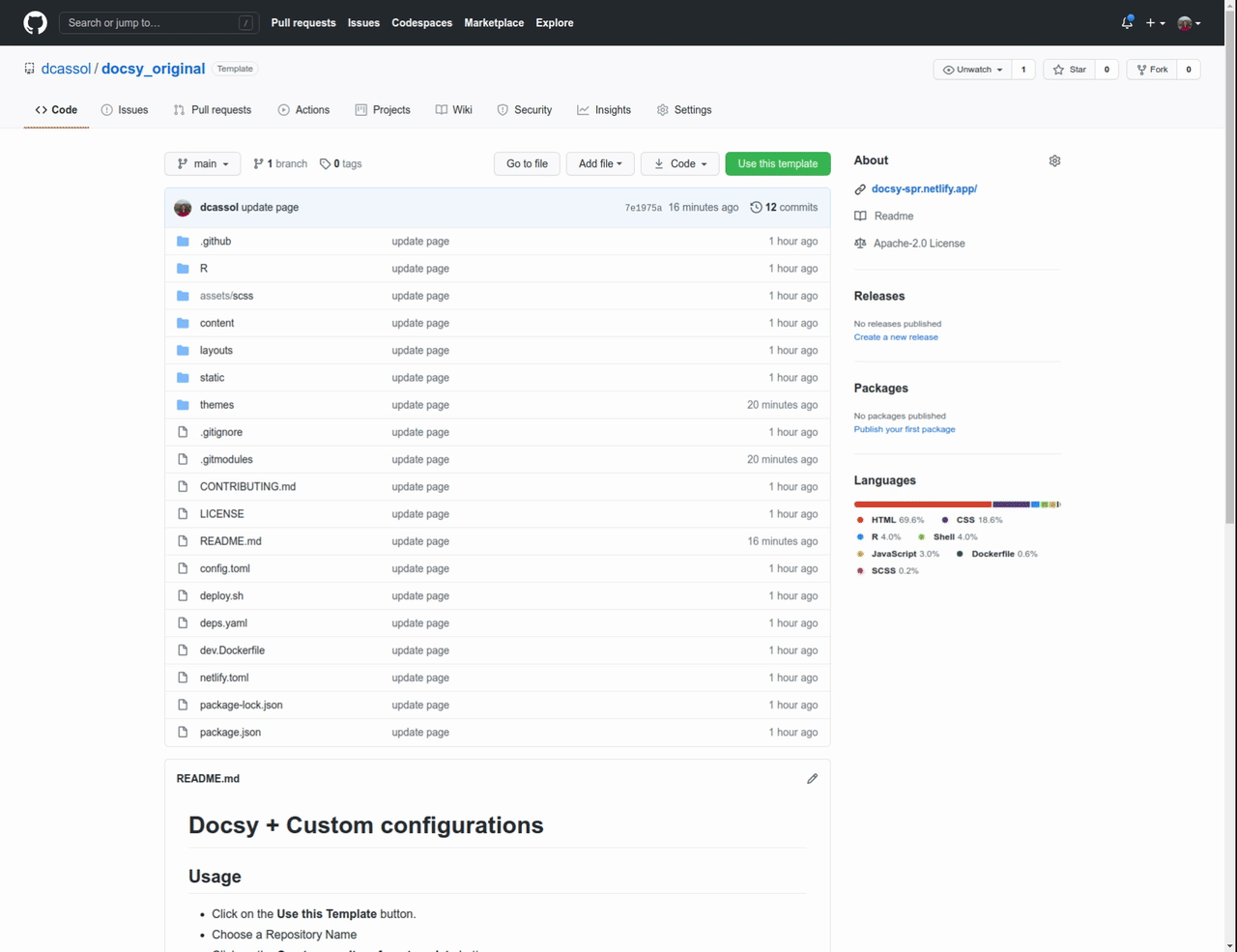
Usage locally
- Go to your new repository on GitHub
- Click on the Code button.
- Copy the URL
git@github.com:<username>/<repository_name>.git - Open terminal
git clone --recurse-submodules --depth 1 git@github.com:<username>/<repository_name>.git
cd <repository_name>
- Run the website locally
hugo server
- Run the website locally with
blogdown
blogdown::serve_site()
Prerequisites and Installation
Install nodejs
Download nodejs binary for 64 bit linux from here.
Next, install it according the following instructions.
Note, the version in all commands needs to match the downloaded one (here v16.14.2).
- Unzip the binary archive to any directory, where you wish to install nodejs. The
following uses
/usr/local/lib/nodejs.
VERSION=v16.14.2
DISTRO=linux-x64
sudo mkdir -p /usr/local/lib/nodejs
sudo tar -xJvf node-$VERSION-$DISTRO.tar.xz -C /usr/local/lib/nodejs
- Set the required environment variables by adding the following lines to your
~/.profilefile.
# Nodejs
VERSION=v16.14.2
DISTRO=linux-x64
export PATH=/usr/local/lib/nodejs/node-$VERSION-$DISTRO/bin:$PATH
- Refresh
~/.profileand test versions
. ~/.profile
node -v
npm -v
- Make executables available to root when using
sudo npm install.
sudo ln -s -f /usr/local/lib/nodejs/node-v16.14.2-linux-x64/bin/node /usr/local/bin/node
sudo ln -s -f /usr/local/lib/nodejs/node-v16.14.2-linux-x64/bin/npm /usr/local/bin/npm
sudo ln -s -f /usr/local/lib/nodejs/node-v16.14.2-linux-x64/bin/npx /usr/local/bin/npx
Install blogdown and Hugo
blogdown
installed.packages("rstudio/blogdown")
# If anything wrong try develop version
remotes::install_github("rstudio/blogdown")
Hugo
You need a recent extended version (we recommend version 0.79.0 or later) of Hugo to do local builds and previews of sites that use Docsy.
It is recommended to install Hugo from R for working with blogdown
blogdown::install_hugo(extended = TRUE)
or from command-line from here
wget https://github.com/gohugoio/hugo/releases/download/v0.94.2/hugo_extended_0.94.2_Linux-64bit.deb
sudo dpkg -i hugo_extended_0.94.2_Linux-64bit.deb
hugo version
For Windows and macOS please see instructions here.
Install PostCSS
To build or update your site’s CSS resources, you also need PostCSS to create the final assets. If you need to install it, you must have a recent version of NodeJS installed on your machine so you can use npm, the Node package manager. By default npm installs tools under the directory where you run npm install:
sudo npm install -D autoprefixer
sudo npm install -D postcss-cli
# Starting in version 8 of postcss-cli, you must also separately install postcss:
sudo npm install -D postcss
# go to your website directory
cd <repository_name>
npm audit fix
Run the website locally
with blogdown
- Open R in console or Rstudio
This repo contains an .Rprofile file that will automatically serve the site
for you R starting directory is this newly cloned repository. Otherwise,
change working directory to the repository and run:
blogdown::serve_site()
You should see a website is opened in your local browser or Rstudio viewer.
Run the website locally from terminal
cd YOUR_NEW_REPO_PATH
hugo server
Customize
Color settings
The background color of the top menu bar can be changed under assets/scss/_variables_project.scss. One custom setting in this
file is that the original $primary: #30638E; has been changed to $primary: #28498f;.